To add a meter to your config, click on the Add Meter button under the Edit Meters tab in the Tools & Settings area, and select the meter you want to add.
Tip: You can also add meters by right-clicking on the Design Area.
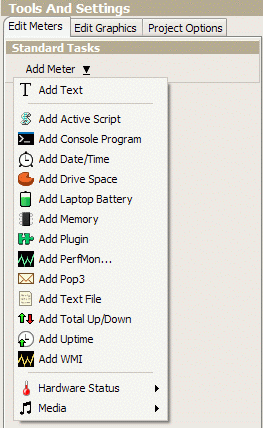
| Adding Meters |
| Meters are the guts of a Samurize config. They display all kinds of dynamic, real-time systems statistics, news headlines, media player info and much much more. To add a meter to your config, click on the Add Meter button under the Edit Meters tab in the Tools & Settings area, and select the meter you want to add. Tip: You can also add meters by right-clicking on the Design Area. 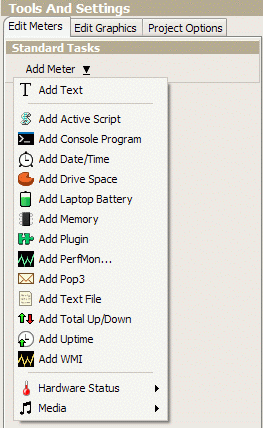
|